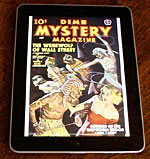
I’ve been in the market for an e-reader for a while. My wife bought one of the original Amazon Kindles several years ago and loves it. I had my eye on the Plastic Logic Que reader (also an E-Ink type of device) after news of it was released over a year ago.
The Que debuted at the Consumer Electronics Show back in January and looked great. It will have a black-and-white E-Ink screen (like the Kindle), measuring 10.7-inches (diagonal), and weigh just over a pound. It is expected to support .pdf, .epub, .txt and a variety of graphics files. Unfortunately, the Que’s release was delayed until late summer.
It will come in two versions: a 4-gigabyte, Wi-Fi edition for $650; and a 8-gigabyte, Wi-Fi/3G edition for $800.
Meanwhile, Apple announced the iPad shortly after CES.
The iPad features a slightly smaller 9.7-inch (diagonal) screen, but it’s a higher-resolution LED color screen. And the unit weighs about a pound-and-a-half.
The iPad has the Que beat on price and capacity. The iPads run $500-$600-$700 for 16-gigabyte, 32-GB and 64-GB Wi-Fi versions; $630-$730-$830 for the Wi-Fi/3G versions.
The real selling point for the iPad is that it is more than just an e-reader: it’s a computer, complete with e-mail, Web browsing and apps.
I was curious about the iPad, so I ventured down to the store on release day, April 3. After watching others testing out iPads and spending a bit of time using one myself, I took the plunge.
Okay, enough with the tech rundown. The real question is: How well does it work as an e-reader?
After almost two weeks of using it most every day, I have to say it works great. The screen is sharp, bright and easy on the eyes. Iqrsquo;ve spent time reading .epub, .pdf and .cbr files. The .epub and .pdf files are crisp and easy to ready. The .cbr/.cbz files are made up of scanned pulp pages (usually .jpg files), so their readability depends on the quality of the scan and the quality of the pulp magazine or microfiche/microfilm scanned.
I’ve tried out three apps for reading digital pulp stories:
• iBooks (the free e-reader software from Apple) displays .epub files. The beta .epub files from Project Gutenberg transfer fine, but the formatting is not always right (and the proofreading isn’t always great). I’ve tinkered around with creating a few .epub files on my own, and they work great. You get all of the benefits of the e-reader (bookmarks, resizable type, etc.) with the .epub files.
• ComicZeal4 is really geared for comic books formatted as .cbr or .cbz, but works well with the similarly formatted pulps. You drag a .cbr file over to the ComicZeal Sync application (I’m using it on my Mac laptop), which re-compresses the file to a .cbi file. Then you can wirelessly sync it to the iPad. It looks as sharp as the .cbr files do on the laptop, but I find it much easier to read them on the iPad. You can zoom in as needed.
• GoodReader handles .pdf files. I’ve uploaded a couple of large (18-megabyte) .pdfs using it – it also lets you transfer the files wirelessly from a computer to the iPad. Other than being a bit slow the initial time you open one of the files, it does a fantastic job of displaying the PDFs.
The battery life has been amazing. I’ve recharged it three times in the past week-and-a-half, despite using it daily, mostly for checking e-mail, surfing the Web and reading. (The iPad’s a much better alternative to my laptop for using in the living room.)
My only complaint is the weight. A pound-and-a-half doesn’t sound like much, but after reading for a bit, it feels better to rest it on something.
I’ve put together a brief video showing the three e-reader apps in action on the iPad. (Plus there’s a funky moire pattern in the video, but it’s not there on the actual iPad screen. Also, the caption should be iBooks, rather than iBook.)
Anyone else reading pulps on an e-reader?
– William

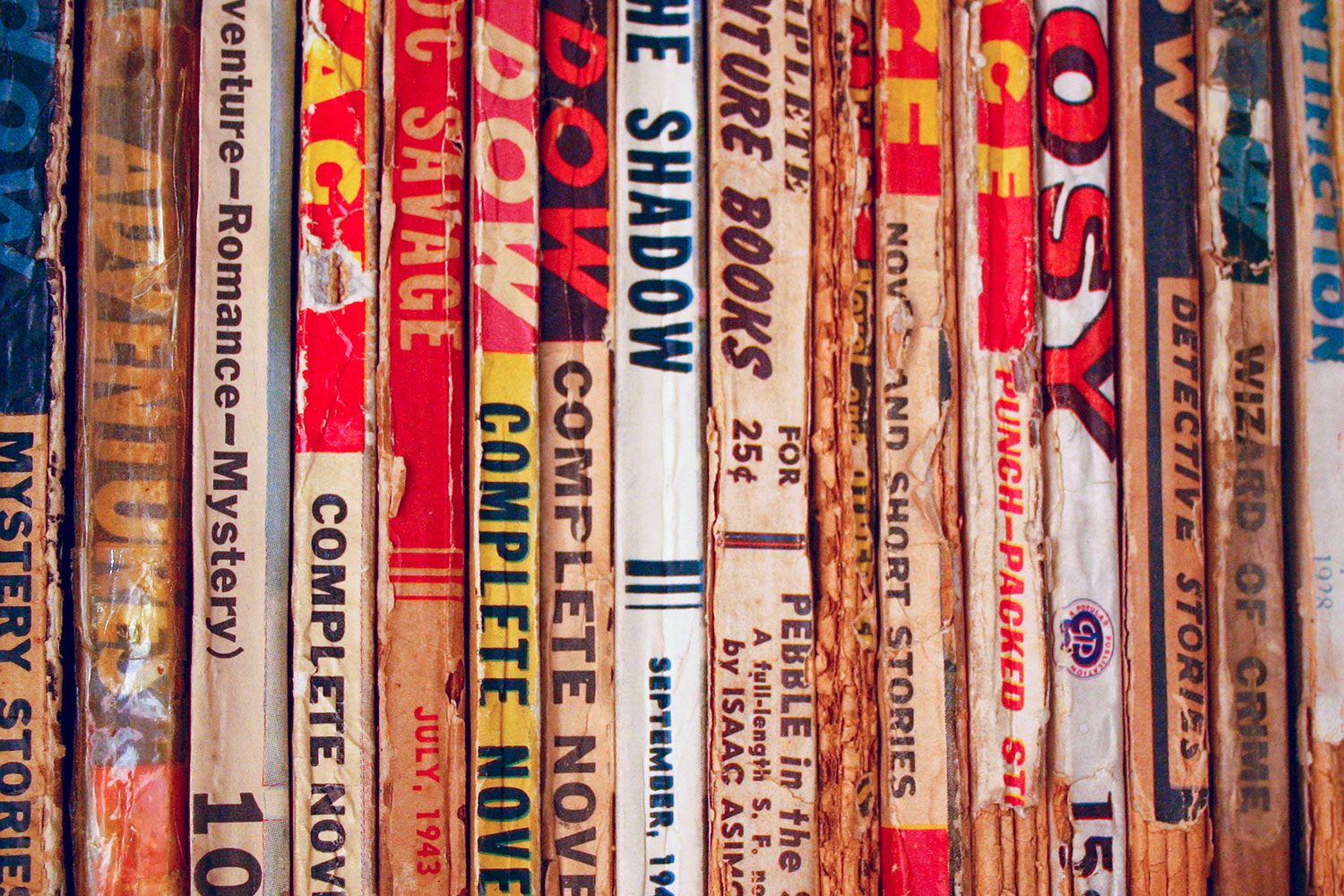
This is the tool of Satan. And I don’t mean CAPTAIN Satan, either.
I think this looks great. The overall user experience could probably be better, but as far as a new category of product goes, it holds a lot of potential. And it’ll no doubt improve with time.
The iBooks app looks ok if you’re just after the text, but I suspect that most pulp fans will want something that will keep the formatting of the original books intact, including illustrations. Hopefully, someone who understands the pulp experience will create an application that approximates the important aspects of it for this digital alternative.
William, out of curiosity, where did you get the content for this demo? Did you do the scans yourself? Seems like this would have taken some time and effort. Thanks for such a great video. Please keep us updated with any further thoughts you have as you get to spend more time with this “gizmo”.
Ryan: The pulp stories used in the iBooks app came from the Gutenberg Project’s Australian site or from an e-book newgroup online. I had to tweak the .epub files to correct formatting problems, typos and to add cover art.
The pulp scans in the Comic Zeal segment are thanks to the members of the Yahoo Group called PulpScans.
They are all fairly easy to load on the iPad.
Ed: Hmmm, I always thought Satan lived in Redmond, Wash. 😉
Yes, I have a Sony E-Reader PRS. It displays the Pulps from Pulpgen.com quite nicely. It doesn’t do what the iPad is doing with jpgs though. Sweet.
GW